
 |
Indexsoft Intuitive Mailer Installation |
Read this to learn how to install Indexsoft Intuitive Mailer on your own. However, you can always contact Indexsoft®, and we will be happy to install Indexsoft Intuitive Mailer for you free of charge.
Indexsoft Intuitive Mailer should not take long to install. Unpack intuitive.zip with a free version, which you have downloaded at our web-site, or with a full version if you are registered Indexsoft Intuitive Mailer user.
The list of files and directories should be as follows:
Note that ungrades directory contains upgXX-YY.cgi files. upgXX-YY.cgi is the files required to update previous version of Indexsoft Intuitive Mailer to the latest available. For details see readme.html from installation kit and section Upgrades and support of this manual. For the first installation you do not need these files, so upgrades directory can be deleted. The docs directory contains the last available version of help and manuals, the modules directory contains all modules required for Indexsoft Intuitive Mailer to function.
Make sure that the first line in each *.cgi file points to a proper Perl interpreter directory. In most cases #!/usr/bin/perl should be OK. However, in some cases servers can have Perl interpreter located in some different directory. Change the first lines in *.cgi files according to your server specifications.
Copy all files to a directory where server is allowed to run cgi-scripts (in most cases /cgi-bin; indeed, there is no need to upload all documentation). Install the execution rights for each of *.cgi file to 755 (or rwx-rx-rx). Obviously, the minimum of possible execution rights would be the best: 711 or even 700, if your host settings allow this. In your browser, type something like http://your_domain/cgi-bin/intuitive.cgi. At the first time you will have a message saying that configuration file, intuitive.pm is not found. You will be prompted to specify all necessary data into configuration file:
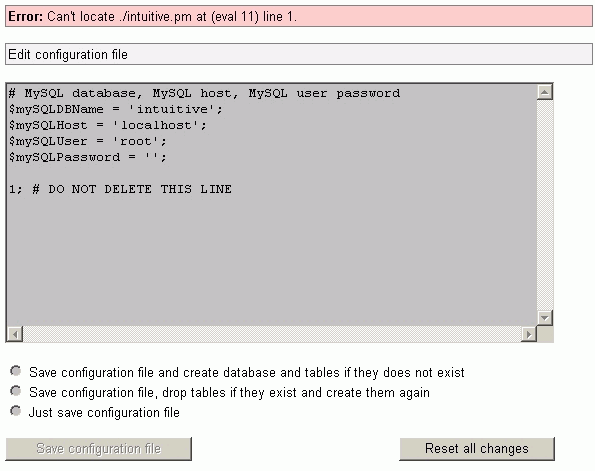
Enter required values for all variables. These values will define access to your MySQL database. If there is not available database on the server, Indexsoft Intuitive Mailer can create it. To follow with it, choose either of three options below:
After the database and all required tables in it have been created, Indexsoft Intuitive Mailer will redirect you to configuration page.
To make installation easier, beginning with version 1.7 all required modules come with Indexsoft Intuitive Mailer. However, if while installing you still receive a message saying that any of the modules is not properly installed, refer to the following sections.