
 |
Run Dispatches |
The simplest way to run a dispatch is to select it from the list and click "Send".
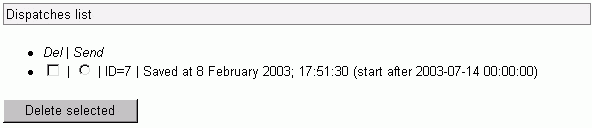
The dispatch process is controlled by the delivery.cgi file. Clicking "Send" you run this file. If Debug delivery process is set to 0, the dispatch process will run in background. In this case you can close the browser and have fun elsewhere. If Debug delivery process is set to 1, Indexsoft Intuitive Mailer will be waiting for the dispatch process to end. In this case you should be able to trace all messages sent from delivery.cgi. Set Debug delivery process to 1 only when you are testing Indexsoft Intuitive Mailer, when there is but a few users in the database.
A good thing will be to create a cron job for delivery.cgi. This will run the dispatch process at a specified time. Most likely, the best way is to run delivery.cgi once a night. When running delivery.cgi via command prompt, or via cron job, use the following parameters:
When running delivery.cgi via cron job, locate the file like follows:
If cron job is properly set up and configured, after delivery.cgi has finished the dispatch process you should receive an email report on the job results. Otherwise you can redirect delivery.cgi output into the file and analyse it afterwards.