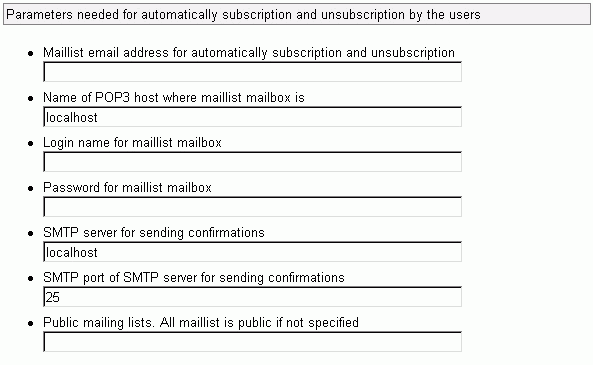|
Automatic Subscription and Unsubscription Set-up |
Indexsoft Intuitive Mailer provides support for user-side subscription and unsubscription. Users can include their email addressed into any available maillist, as well as delete their email addressed from maillists. If you do not intend to let users control what maillists they participate in, you can skip this section, as well as setting up message templates.
maillist email address
This email address is used for users to direct their subscribe or unsubscribe queries, as well as help or support queries. This address is also used for confirmation messages to dispatch from.
POP3 host, login name and password
POP3 server name, POP3 login and password to access a mailing-list mailbox. Indexsoft Intuitive Mailer will use these data to automatically check the specified mailbox, in order to process subscribe or unsubscribe query messages stored in this mailbox.
SMTP server and port
Indexsoft Intuitive Mailer can use a different SMTP server for processing query messages. Specify SMTP server and port for such server.
Public mailing-lists
Indexsoft Intuitive Mailer supports unlimited amount of maillists. However, not all of those maillists can be available for user-side subscription and unsubscription (public maillists). If you need to set public maillists, enter their IDs here. If public ID list is not specified, all of available maillists are defaulted to public, so all of them would be available for users to participate in. To enter a list of IDs, use comma (,) as a separator.
Address and domain banning
Employing templates, you can ban email addresses from using automatic subscription and unsubscription. Any query received from emails that meet matching criteria would be ignored. As templates, Perl regular expressions are used. Here some examples:
In most cases it is fine to use ^ and $ (^ means the beginning of the string, $ means the end of the string).