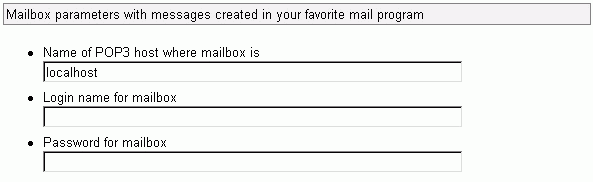|
Settings for External Mail Client |
Indexsoft Intuitive Mailer provides a unique external mail client support. This means that you can use your favourite program (e.g. MS Outlook, MS Outlook Express, The Bat, Opera Mail, Eudora etc.) to compose messages. To employ this feature, create a message in your favourite mail program, attach files to dispatch as attachments and sent this message to a certain email address. Indexsoft Intuitive Mailer will automatically suggest to create dispatch with this message. You have to create an extra email box where such messages will be stored.
If you do not intend to use this feature and plan to compose messages directly via Indexsoft Intuitive Mailer web-interface, you can skip these settings.
POP3 host
POP3 server where the mailbox with prepared messages is located.
POP3 login and password
POP3 login to access the mailbox with prepared messages.
POP3 password
POP3 password to access the mailbox with prepared messages.