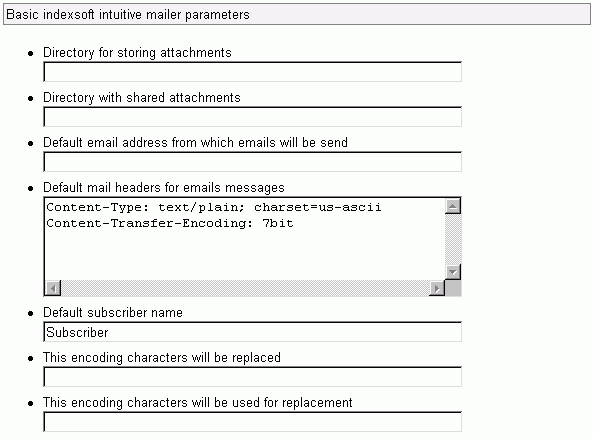|
Basic Indexsoft Intuitive Mailer Parameters |
Attachment storage directory
When you create a maillist, Indexsoft Intuitive Mailer creates a directory to store files that can be attached to messages of this maillist. This setting defines the directory in which the attachment files should be stored. This can be any directory with any files which you have already created. In this case Indexsoft Intuitive Mailer will pick up this directory and use the files it contains.
Shared attachment directory
For each of maillists that you create there is a shared directory with the files common to each of maillists. This setting defines such shared directory in which all common attachment files should be stored. This can be any directory with any files which you have already created. In this case Indexsoft Intuitive Mailer will pick up this directory and use the files it contains.
Default email address from which email messages are dispatched
This setting defines an email address from which email messages are dispatched. If necessary, you can specify a separate email address for each of maillists.
Default mail headers for emails messages
This setting defines mail headers for email messages. Specify required parameters for mail headers, if you use a certain codepage. Besides, to meet all possible needs, you can specify any other mail header here.
Default user name
This setting defines default name for any "incognito" user in the maillist. If you add a group of users in a list at a time, this name will be used for any user for which you do not specify some certain name.
Converted characters
This setting defines a list of characters that have to be converted in the message body before the message is sent. This option should be useful for a language for which there are several codepages used.